Your PC can be slow for a number o reasons, including spyware other kinds of malware. But one of the often overlooked reasons is that DMA may be disabled for your hard drive. Windows sometimes disables DMA support for unclear reasons. Here’s how you turn it on again.
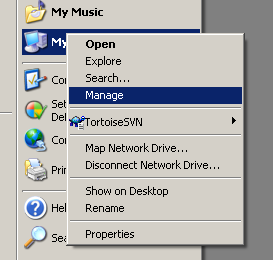
Right click My Computer, either in your Start menu or on your desktop, and click Manage.
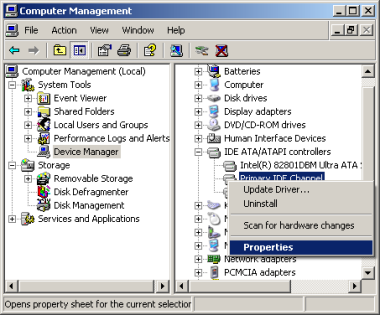
Click Device Manager, IDE ATA/ATAPI controllers, right click Primary IDE channel and choose Properties.

In Properties, click the Advanced Settings tab. If transfer Mode says PIO Only, DMA has been disabled. If so change it to “DMA if available”. Repeat for Device 1, and Secondary IDE Channel if needed. When prompted, reboot.